< conversionPattern value="%date{HH:mm:ss,fff} [%property{InstanceID}][%property{log4net:HostName}][%thread] %-5level - %message%newline" />
< conversionPattern value="%date{HH:mm:ss,fff} [%property{InstanceID}][%property{log4net:HostName}] %-5level - %message%newline" />
Sunday, January 30, 2011
log4net Log Pattern String
Tuesday, January 25, 2011
Time Zones Pacific UTC
Convert from Pacific Time to UTC/GMT
Convert from UTC/GMT to Mountain Time
Time zone converter
private DateTime ToUtc(DateTime pacificDateTime)
{
TimeZoneInfo pacificZone = TimeZoneInfo.FindSystemTimeZoneById("Pacific Standard Time");
// "Pacific Standard Time" it's the ID regardless of daylight saving time (i.e. no matters if right now is daylight saving time, the ID name remains the same)
DateTime utcTime = TimeZoneInfo.ConvertTimeToUtc(pacificDateTime, pacificZone);
// it automatically takes care of daylight saving time
return utcTime;
}
Convert from UTC/GMT to Mountain Time
private DateTime ToMountain(DateTime utcDate)
{
TimeZoneInfo mountainZone = TimeZoneInfo.FindSystemTimeZoneById("Mountain Standard Time");
// "Mountain Standard Time" it's the ID regardless of daylight saving time (i.e. no matters if right now is daylight saving time, the ID name remains the same)
DateTime mountainTime = TimeZoneInfo.ConvertTimeFromUtc(utcDate, mountainZone);
// it automatically takes care of daylight saving time
return mountainTime;
}
Time zone converter
private DateTime ToMountain(DateTime datetime, string originalTimeZoneID)
{
// The strings requested by the method are the ID regardless of daylight saving time (i.e. no matter if right now is daylight saving time, the ID name remains the same)
return TimeZoneInfo.ConvertTimeBySystemTimeZoneId(datetime, originalTimeZoneID, "Mountain Standard Time");
}
Monday, January 24, 2011
Register Cache Host in Cluster - Powershell
After executing Get-CacheHost and our host is not listed in the results:


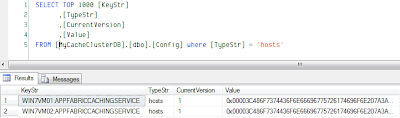
1. Register the local host in the cluster using:
> Register-CacheHost
// Then provide System.Data.SqlClient and the connection string for the AppFabric cache cluster configuration DB
2. Execute Get-CacheHost and will see our host is now listed (as DOWN)
3. Execute Start-CacheHost (or start the AppFabric service in the service.msc console)
4. Execute Get-CacheHost again and will see our host as UP


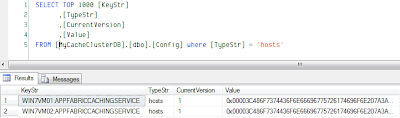
Sunday, January 23, 2011
List< T> as XmlArray
[System.Xml.Serialization.XmlRoot(ElementName = "user")]
public class User
{
[System.Xml.Serialization.XmlElement(ElementName = "id")]
public string ID { get; set; }
[System.Xml.Serialization.XmlArray("logs")]
[System.Xml.Serialization.XmlArrayItem("log")]
public List< Log> Logs { get; set; }
}
public class Log
{
[System.Xml.Serialization.XmlElement(ElementName = "no")]
public int Number { get; set; }
[System.Xml.Serialization.XmlElement(ElementName = "level")]
public string LogLevel { get; set; }
}
We could then deserialize an xml like the following into a User object.
1344166
1
Info
2
Debug
Thursday, January 20, 2011
Regex
string number = "9813f";
string regexPattern = @"^\d{5}$";
if (!Regex.IsMatch(number, regexPattern))
{
errorMessage = "The number is invalid (not a 5-digit number).";
return false;
}
Wednesday, January 19, 2011
Random Number SQL
From http://goo.gl/vzyje
-- random integer BETWEEN 4 AND 6 - [4, 6]
SELECT 4 + CONVERT(INT, (6-4+1)*RAND())
Monday, January 17, 2011
Cache Algorithm
For an integer value:
private int GetInteger(int uniqueID)
{
int integerv;
string key = String.Format("{0}_{1}", "SOMETHING", uniqueID);
object value = Cache.Get(key); // could be HttpContext.Current.Cache.Get
if (value != null) {
integerv = (int)value;
}
else {
integerv = _db.GetValueFromDb(uniqueID);
Cache.Add(key, integerv); // could be HttpContext.Current.Cache.Add
}
return integerv;
}
Sunday, January 16, 2011
NOLOCK
SELECT *
FROM Users u (NOLOCK)
INNER JOIN Permissions p (NOLOCK) ON p.UserID = u.UserID
WHERE u.IsActive = 1
ORDER BY u.CreatedOn ASC
Thursday, January 6, 2011
MD5 Hash
To generate an MD5 like 9adff06850bedeace9d0c6ebfe7ce507
we can also use it to generate a hash based on a string, for example, a filename:
private byte[] GetData(string filePath, string fileName, out string md5)
{
string path = Path.Combine(filePath, fileName);
byte[] bytes = System.IO.File.ReadAllBytes(path);
md5 = GetHash(bytes);
return bytes;
}
private string GetHash(byte[] data)
{
byte[] bytes = System.Security.Cryptography.MD5.Create().ComputeHash(data);
return StringifyMD5(bytes); // This method will return something like 9adff06850bedeace9d0c6ebfe7ce507
}
private string StringifyMD5(IEnumerable< byte> bytes)
{
var result = new StringBuilder();
foreach (byte b in bytes)
{
result.AppendFormat("{0:x2}", b);
}
return result.ToString();
}
we can also use it to generate a hash based on a string, for example, a filename:
string fileName = "some_file_name.xml";
string hash = GetHash(System.Text.Encoding.UTF8.GetBytes(fileName));
Wednesday, January 5, 2011
Print HTTP Response Headers
Key code:
Complete code:
using (HttpWebResponse response = request.GetResponse() as HttpWebResponse)
{
foreach (string key in response.Headers.AllKeys)
{
Console.WriteLine(String.Format("{0}: {1}", key, response.Headers[key]));
}
}
Complete code:
HttpWebRequest request = WebRequest.Create(_url) as HttpWebRequest;
request.Method = "GET";
request.Headers.Add("AuthToken", _token);
request.ContentLength = 0;
using (HttpWebResponse response = request.GetResponse() as HttpWebResponse)
{
Console.WriteLine("{0} {1}", (int)response.StatusCode, response.StatusCode);
foreach (string key in response.Headers.AllKeys)
{
Console.WriteLine(String.Format("{0}: {1}", key, response.Headers[key]));
}
using (StreamReader reader = new StreamReader(response.GetResponseStream()))
{
Console.WriteLine("\n{0} ", reader.ReadToEnd());
}
}
Monday, January 3, 2011
Query Tables Size
From http://goo.gl/dF6Cv
and http://goo.gl/jxTTa
Result:

and http://goo.gl/jxTTa
CREATE TABLE #TempTable
(
tableName varchar(100),
numberofRows varchar(100),
reservedSize varchar(50),
dataSize varchar(50),
indexSize varchar(50),
unusedSize varchar(50)
)
INSERT INTO #TempTable
EXEC sp_MSforeachtable @command1="EXEC sp_spaceused '?'"
SELECT *, cast(cast(replace(reservedSize, ' KB', '') as int)/1024 as varchar) + ' MB' AS Size
FROM #TempTable
ORDER BY cast(replace(reservedSize, ' KB', '') as int) DESC
Result:

Subscribe to:
Comments (Atom)